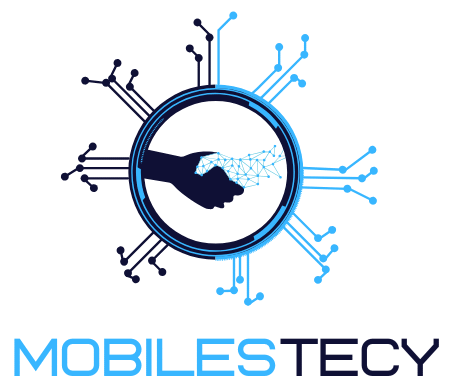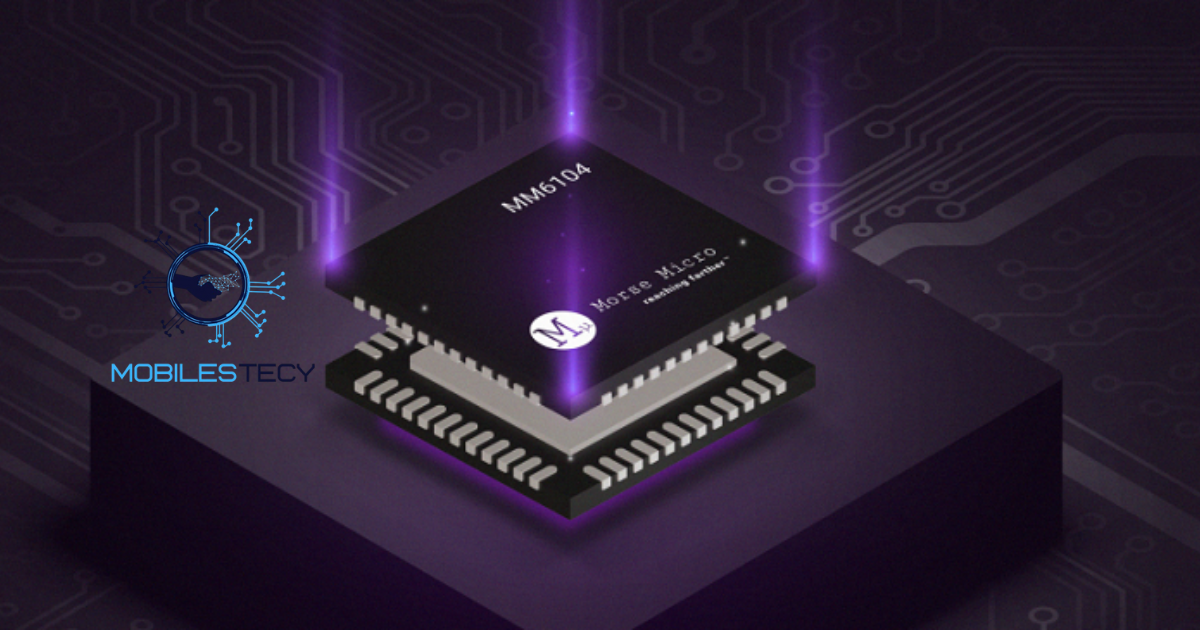Many people notice unknown names when reviewing connected devices on WiFi. One common mysterious entry that often appears is called AzureWave Technology. This unfamiliar term makes users wonder whether it represents a security threat. In reality, it is not a hacker or malware at all. Instead, it is a global company producing wireless modules for electronics.
AzureWave Technology builds WiFi, Bluetooth, and connectivity modules for different devices. These modules are installed inside laptops, smart TVs, cameras, and IoT. Your WiFi router identifies the module manufacturer instead of device brand. That is why “AzureWave Technology” may appear instead of familiar names. Understanding this fact helps reduce confusion and unnecessary network-related anxiety.
Learning about AzureWave Technology is important in today’s connected world. It allows users to differentiate between real threats and harmless entries. By recognizing legitimate device manufacturers, users can monitor networks more effectively. This knowledge also improves personal security and confidence in digital environments. Let’s explore what AzureWave Technology is and why it appears.
Table of Contents
Understanding AzureWave Technology
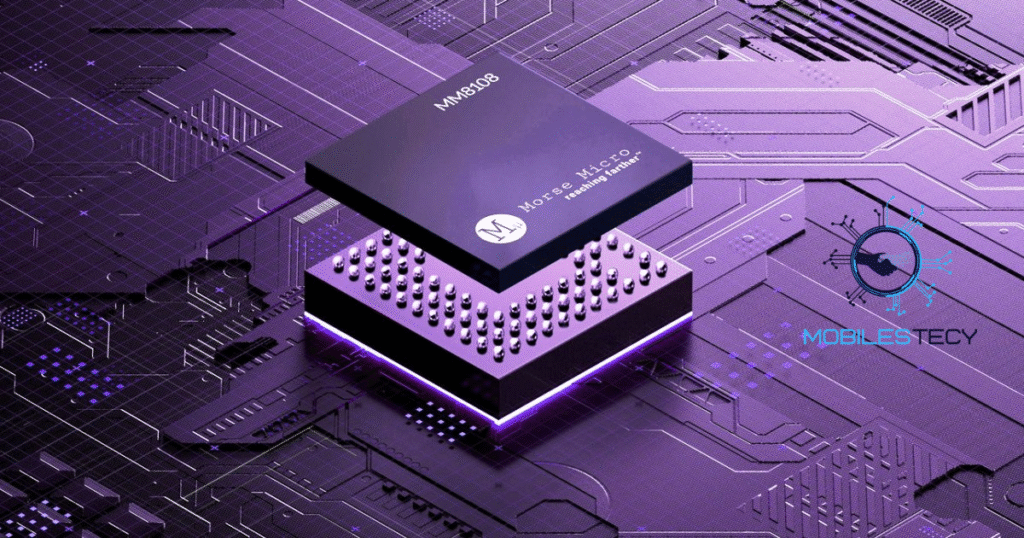
AzureWave Technology is a Taiwanese company founded in 2005. It develops wireless communication and imaging solutions for consumer electronics worldwide. The company is a major supplier of WiFi and Bluetooth. These components allow gadgets to connect to networks and exchange data. Multiple well-known electronics brands use AzureWave chips in their devices.
The company’s product line includes WiFi, Bluetooth, GPS, and camera modules. These are embedded inside laptops, smart TVs, tablets, and IoT. Instead of building their own modules, brands use AzureWave’s expertise. This saves development costs and ensures reliable wireless performance across devices. Hence, AzureWave has become a trusted global manufacturer for many brands.
When you see AzureWave Technology listed in your WiFi network, there’s usually no need for concern. It does not indicate hacking, malware, or a suspicious intruder on your connection. In most cases, the name appears because your router is displaying the manufacturer of the WiFi module inside a device not the brand of the device itself. So, the device labeled “AzureWave” is likely something you already own, such as a smart TV, laptop, or home camera.
Where AzureWave Appears in Common Household Devices
AzureWave produces wireless communication components used in a wide range of everyday electronics. These internal modules handle WiFi connectivity but typically remain invisible to users. You only notice the name when reviewing your router’s connected device list.
Smart cameras, printers, and even gaming consoles often rely on AzureWave. They ensure smooth internet performance, supporting entertainment, work, and household convenience daily. Users typically recognize AzureWave only when routers list connected device names. This presence may appear confusing, but it usually represents normal behavior.
Why AzureWave Appears on WiFi Networks

Every WiFi device is assigned a unique MAC address automatically. Routers use this address to identify and label connected devices. The first part of the MAC address reflects the manufacturer code. Since AzureWave builds modules, routers display its name on lists. This explains why you may see “AzureWave Technology” connected.
For example, your smartphone may use Qualcomm processor but AzureWave WiFi chip. The router cannot detect brand names, only the chip manufacturer identity. As a result, instead of “Samsung phone,” it may show AzureWave. This leads to confusion when users review WiFi networks at home. Recognizing this process reduces misunderstanding about unfamiliar connected entries.
Devices commonly showing AzureWave include laptops, TVs, streaming devices, and IoT. Printers, wireless speakers, and smart security cameras also use AzureWave modules. These components help ensure smooth wireless connectivity in everyday digital gadgets. Therefore, most AzureWave entries on WiFi lists belong to household electronics. The presence is normal and rarely indicates a real security concern.
Why Routers Display AzureWave Instead of Device Brand
Routers identify devices through MAC addresses linked with manufacturer codes. Since AzureWave supplies the wireless chip, the router displays its identity. That’s why instead of Samsung or Dell, you may see AzureWave. It reflects hardware origin, not the complete brand or product name.
This system helps maintain global standards for network management and device recognition. Each MAC address block is assigned to specific technology manufacturers worldwide. Therefore, AzureWave’s name appearing proves the device uses its certified modules. Users should interpret it as technical labeling rather than suspicious network activity.
Is AzureWave Technology Safe?
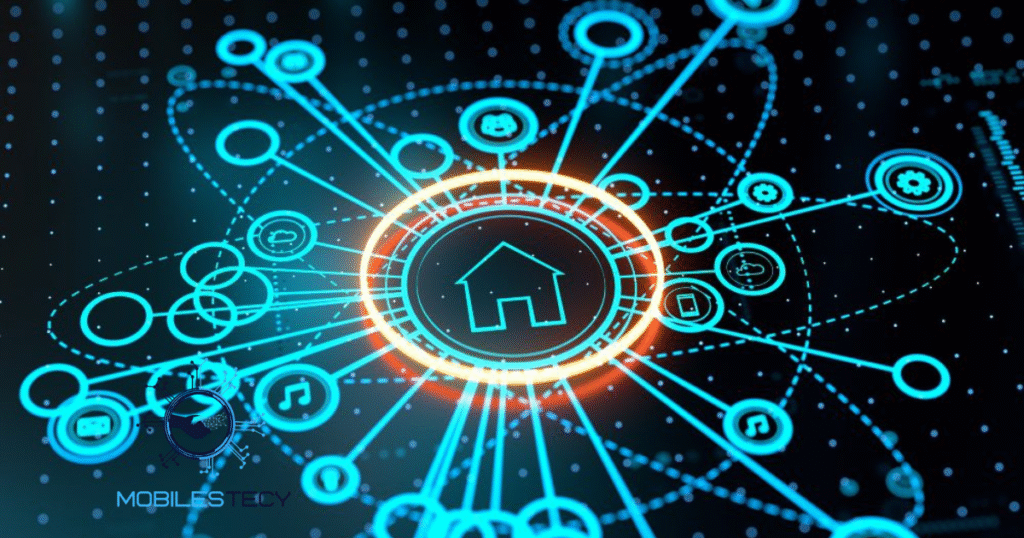
The short answer is simple — AzureWave Technology is completely safe. It is a legitimate hardware manufacturer producing wireless modules for electronics worldwide. It does not represent malware, viruses, or any hacking activity online. Its name reflects hardware origin, not a hidden or dangerous program. Thus, its presence is nothing to worry about normally.
The only concern arises when devices cannot be identified properly. If you see AzureWave listed but cannot match any gadget, investigate. Hackers might exploit weak WiFi networks to create disguised connections. Though rare, this possibility exists if network security is outdated. Still, AzureWave itself is not the cause of such risks.
So, seeing AzureWave should not immediately trigger fear or suspicion. Instead, treat it as a reminder to review connected device lists. Confirm all entries belong to your household devices for safety. If one appears strange, block or reset your WiFi password. That ensures your network stays safe and properly monitored always.
Security Concerns Related to AzureWave Technology
Some people worry when they see AzureWave on unfamiliar device lists. They suspect malware, hackers, or unauthorized connections attempting to access WiFi. However, AzureWave is not malicious; it simply manufactures wireless chipsets. Its presence usually indicates normal device usage inside a connected household.
Still, risks exist if unidentified devices appear without clear explanation. Hackers may exploit weak networks, though rarely under AzureWave’s actual name. Strong passwords, WPA3 encryption, and regular audits reduce these potential issues. Thus, vigilance ensures safety while recognizing AzureWave as mostly harmless hardware.
How to Identify AzureWave Devices
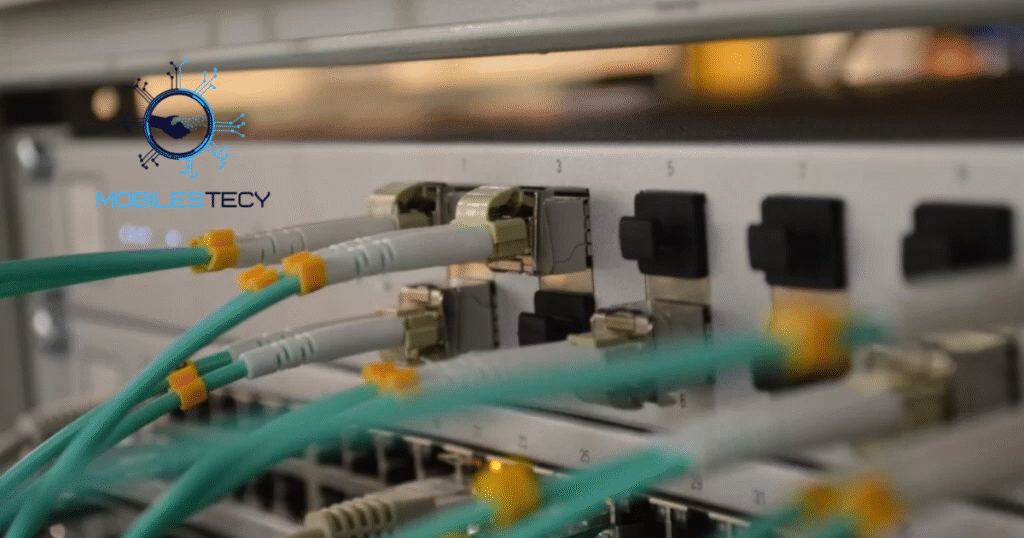
If AzureWave appears, identifying which gadget it represents is easy. Start by logging into your WiFi router’s settings using IP address. Check the list of connected devices and locate AzureWave Technology. Each entry has a MAC address you can copy or note. This address helps match the device with its actual gadget.
Next, check the network settings of your suspected devices individually. Compare their MAC address with the one listed under AzureWave. Turning devices off one by one also helps narrow possibilities. Once the entry disappears, you’ve identified which gadget uses AzureWave. This process eliminates confusion and strengthens confidence in your WiFi.
By regularly auditing connected devices, you stay in full control. You ensure no unauthorized connections sneak into your home network. Most of the time, AzureWave will match a trusted household device. But if an entry remains unrecognized, block it immediately for safety. This way, you maintain both clarity and strong WiFi security.
Identifying Which Gadget Uses AzureWave Modules
When AzureWave appears, users can match it with the actual device. Start by logging into router settings and checking connected device addresses. Each connected gadget has a MAC address displayed under router information. Comparing these helps determine which household device uses AzureWave components.
Another method is switching off gadgets one by one during testing. When the AzureWave entry disappears, the last disabled device is identified. This manual process works effectively in locating the device with certainty. It builds awareness and strengthens network monitoring for household digital security.
- Prevents unnecessary fear about unknown devices shown in router settings.
- Ensures reliable WiFi connectivity across laptops, TVs, and smart devices.
- Helps users identify bandwidth-heavy gadgets on their home network quickly.
- Increases awareness of how routers label manufacturers instead of brands.
- Strengthens household digital security through regular monitoring and device checks.
Faq’s
Is AzureWave Technology a virus or harmful software?
No, it is not harmful. It is simply a hardware manufacturer.
Why does my smart TV display AzureWave Technology on WiFi?
Because the WiFi module inside your TV is built by AzureWave.
Can hackers disguise themselves as AzureWave devices on networks?
Hackers cannot impersonate AzureWave, but weak networks may be exploited.
Which brands commonly use AzureWave modules inside their products?
Brands like Dell, Sony, Samsung, and IoT device makers use them.
Should I remove or block AzureWave Technology from my WiFi?
No, unless the device is unrecognized. Then block or reset password.
Conclusion
AzureWave Technology is a trusted global company producing wireless communication modules. Its solutions are integrated into laptops, smart TVs, tablets, and IoT. When its name appears on your WiFi list, it’s your device. It is not a hacker, virus, or suspicious activity attempting access. Understanding this prevents unnecessary panic about unfamiliar WiFi entries entirely.
By learning how routers identify devices, you can stay confident. Most routers label connected devices by chip manufacturer, not by brand. This explains why AzureWave appears instead of Samsung, Dell, or Sony. Checking MAC addresses helps you identify the exact gadget responsible. That way, you maintain clarity and peace of mind always.
Maintaining strong WiFi security is as important as device recognition. Update router firmware, use strong passwords, and enable WPA2 or WPA3. Audit connected devices regularly and block anything you cannot identify. AzureWave is safe, but vigilance keeps your network fully secure. Awareness ensures safe browsing, streaming, and smart device connectivity everywhere.
Read more latest Articles on Mobilestecy.com